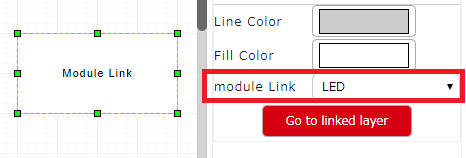Block diagram import
Block diagram import
Click the “Import block diagram” icon to display the block diagram import modal.
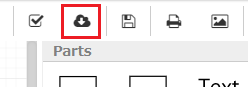
In the import modal, you can narrow down the block diagrams imported by the search keyword and the following four conditions.
- All diagrams
- My block diagram
- General public block diagram
- Internally-published block diagram
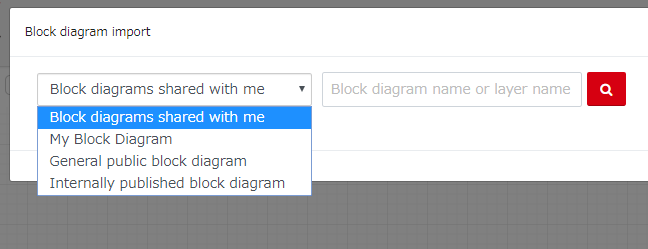
Notes
- For the block diagrams satisfying the conditions above, only those which can be accessed by the login user will be shown in the search results.
The block diagrams matching the search conditions are shown in layers.
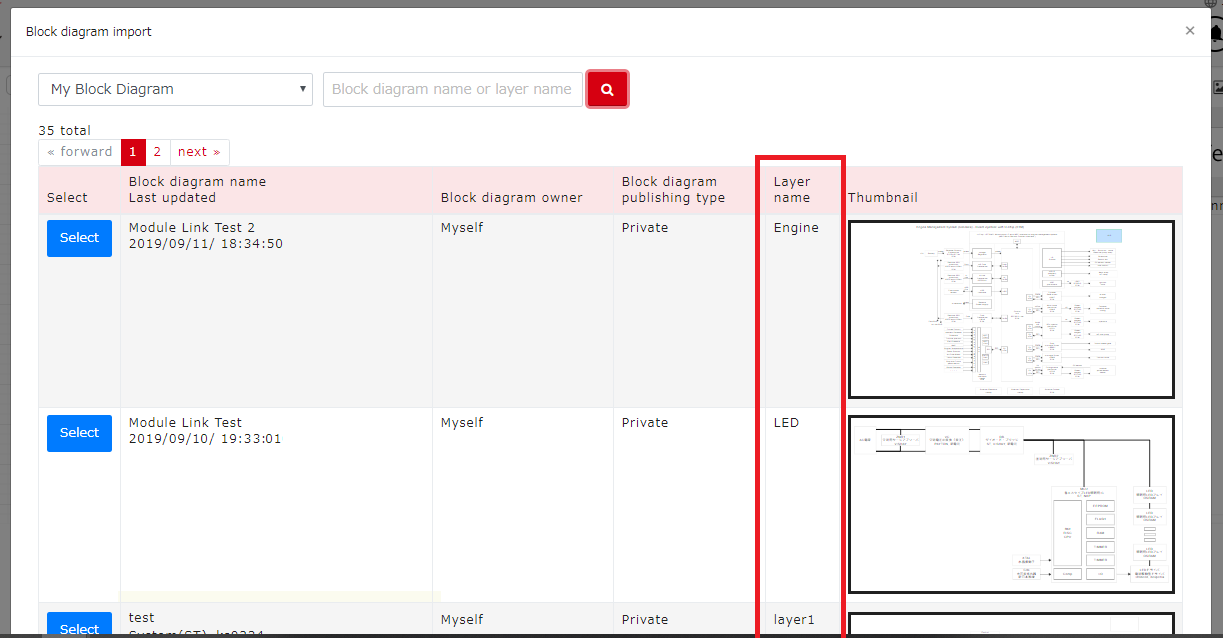
Selecting any layer will add that layer as a new layer to the block diagram being edited.
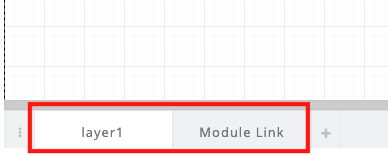
Notes
- When you import, a copy of the content of the imported layer is added as a new layer to the block diagram being edited. Even if you edit and save the contents of the newly added layer, the contents of the original block diagram and layer will not be changed.
Notes
- If a module link already associated to another layer is created in the selected layer, all layers that can be traced from the layer through the module link will be added to the edited block diagram together with the selected layer.
A layer imported as a new layer can be linked from another layer using a module link.