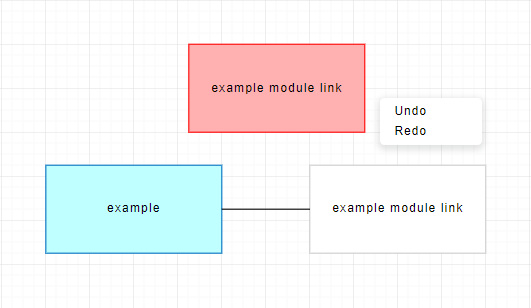Right click
Block
You can execute the following functions by right-clicking a block.
- Delete
Delete the right-clicked block. - Copy
Copy the right-clicked block. - To Font
Bring to front the right-clicked block. - To Back
Move to back the right-clicked block. -
Switch To Link
Convert to module link the right-clicked block.Notes
When you convert a block to a module link, the information stored as a block is deleted.
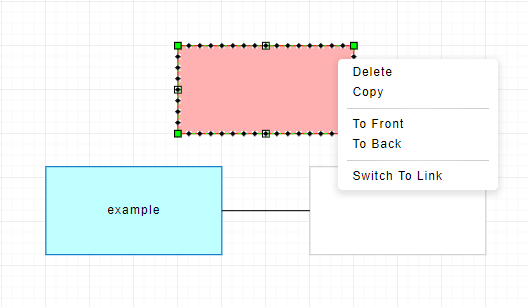
Module link
You can execute the following functions by right-clicking a module link.
- Delete
Delete the right-clicked module link. - Copy
Copy the right-clicked module link. - To Font
Bring to front the right-clicked module link. - To Back
Move to back the right-clicked module link. -
Switch To Block
Convert to block the right-clicked module link.Notes
When you convert a module link to a block, the information stored as a module link is deleted.
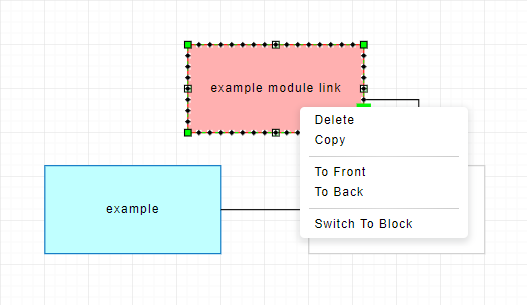
Drawing area
You can execute the following functions by right-clicking on a drawing area.
- Undo
Discard the last operation and return to the previous one. - Redo
Execute the previously ‘Undo’ operation.
Notes
Undo/Redo option is available in the menu only in some specific cases.