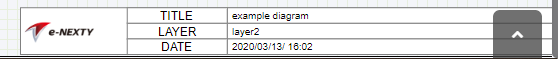Press the Print symbol to open the print preview screen in a separate tab.
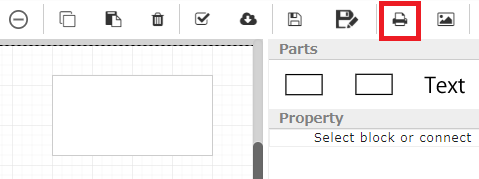
The print preview screen is opened when when the Print symbol is pressed.
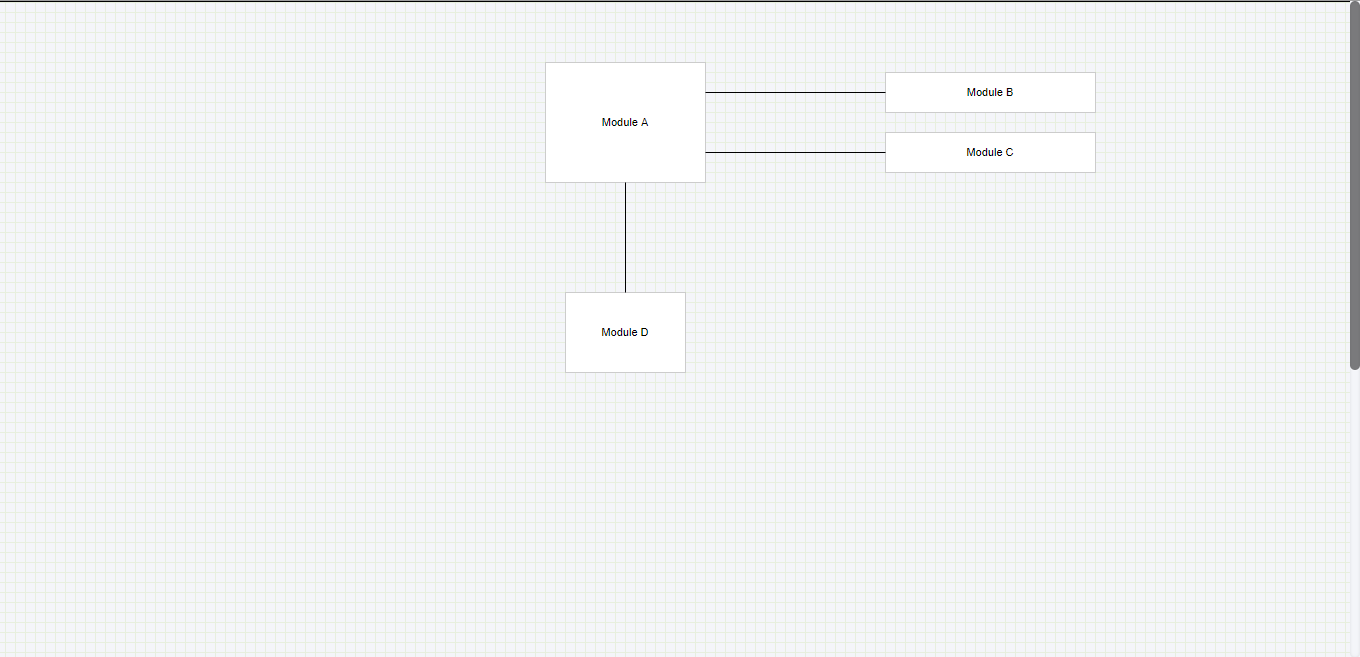
The block diagram name, layer name, date and time are shown at the bottom right of the print preview screen when the Print symbol is pressed.