Text operations
Add text
You can drag and drop the text icon on the menu to add a textarea to the drawing area.
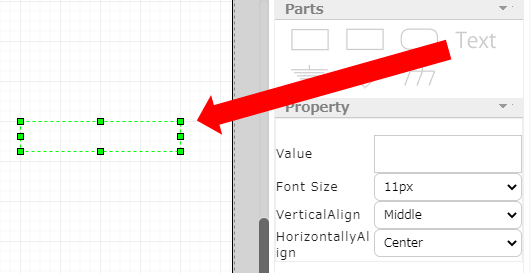
Change the textarea size
When you click on the textarea border, the grid points will be highlighted (green) for you to resize. You can change the size of the textarea by dragging the grid points.
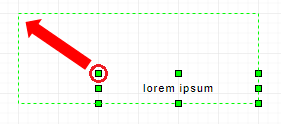
Property configuration
Select the text to display the properties in the properties window.
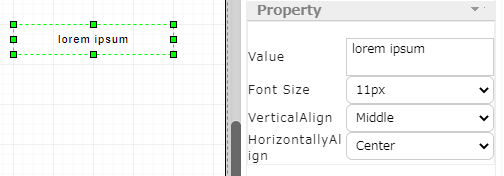
Value
Sets the value of the selected text.
The value will then be immediately reflected.
Font size
Configure font size of the selected text.
The configured font size will then be immediately reflected.
Vertical position
You can specify the vertical position of the character in the block.
Horizontal position
You can specify the horizontal position of the character in the block.