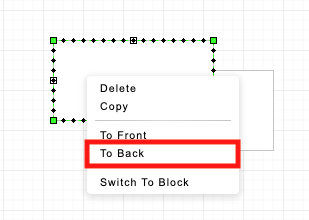Move to back/Bring to front
Bring to front from the menu bar
Select the part, from the menu bar click “To Front” icon to bring the part to front.
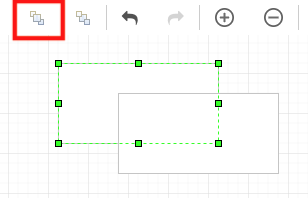
Bring to front by right-clicking the item
Select the part, right-click and select “To Front” from the drop down menu to bring the part to front.
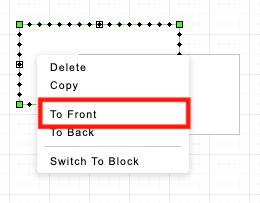
Move to back using the menu bar
Select the part, from the menu bar click “To Back” icon to move the part to back.
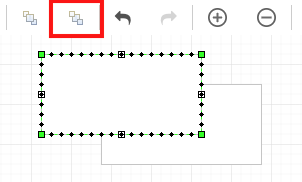
Move to back by right-clicking the item
Select the part, right-click and select “To Back” from the drop down menu to move the part to back.