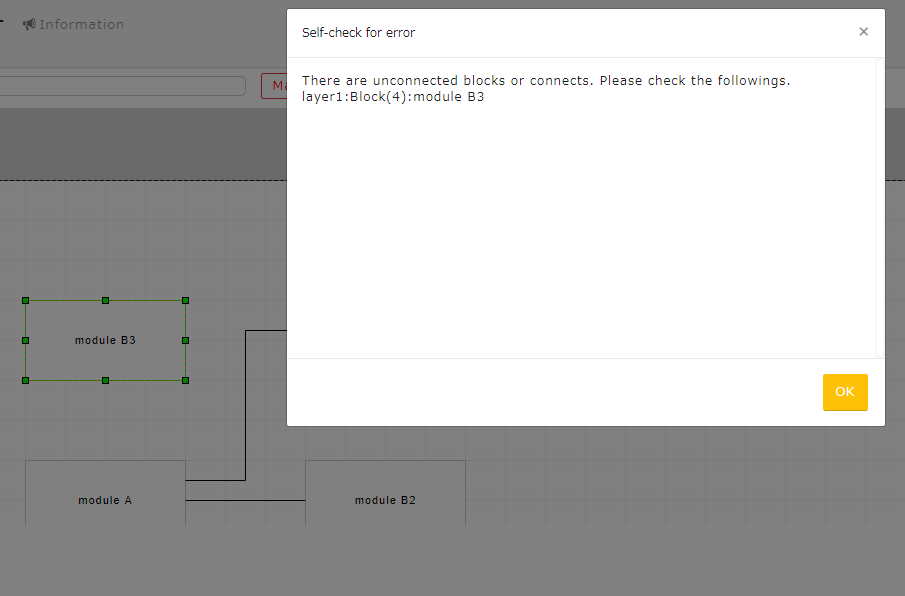Self-check
Self-check
Click the Self-check icon to check the connection status of the block diagram and check the parts that are not connected.
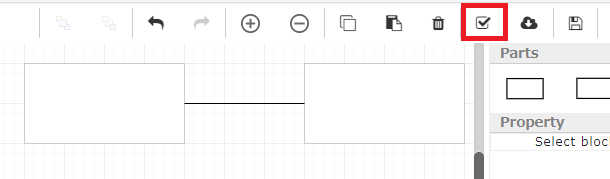
Self-check completed successfully
If the connection is normal, the message “Self-check completed successfully” will be shown.
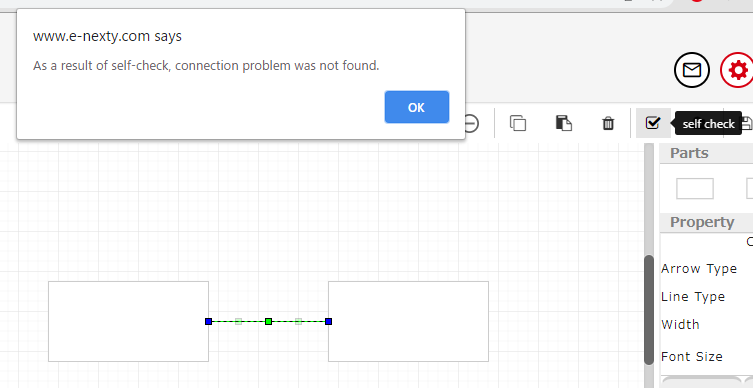
Self-check fails to complete
If there is a block diagram or module link that is not properly connected, the message “Unconnected block(s) exists, please revise” will be shown. Unconnected parts are selected and highlighted.